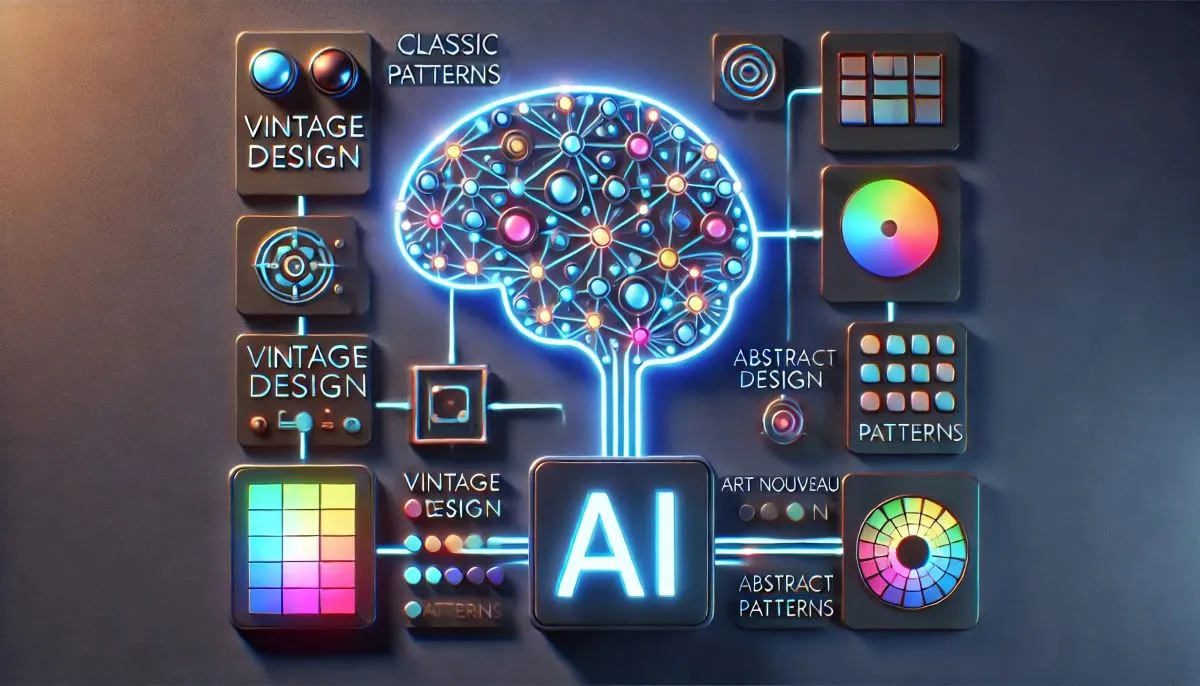How to use AI with textile design data
AI is most valuable when it works alongside your team’s process and data model. In textile and carpet design, that means using AI to add structure to images, accelerate search, and generate signals that support better creative and production decisions. Start with clear taxonomy and consistent metadata, then apply AI to remove manual steps and reveal patterns in your library.
Automate tagging at scale
Manual tagging does not scale. With AI, you can process entire folders of designs and automatically suggest metadata such as dominant colors, motifs (floral, geometric, abstract), style (modern, traditional), technique (weave, print, tuft), repeat type, and keywords. Reviewers quickly approve or adjust suggestions before saving.
- Batch process historical archives to build a searchable foundation fast.
- Apply confidence thresholds to route uncertain tags to human review.
- Lock predefined lists so AI suggestions conform to your taxonomy.
- Track acceptance rates to improve your models and rules over time.
Browse your library effortlessly
Once designs are consistently tagged, browsing becomes instant. Filter by client, collection, color, motif, technique, or status. Combine filters (e.g., “geometrics in blues for Spring 2026”) and save the view. Designers and merchandisers can compare designs side by side and find re‑usable assets in seconds.
Search by image: find exact or similar designs
Visual search lets you upload an image and discover exact matches or similar patterns in your library. This helps when a client shares inspiration, when you need to verify originality, or when you want to see related options without knowing the right keywords.
- Drag-and-drop an image to search visually across the full library.
- Combine with filters (e.g., similar motif + material = wool) for precision.
- Compare candidates in a viewer and share selections securely.
From tagging to trend insights
With clean tags and visual embeddings, you can spot trends across seasons and clients. Identify top-performing motifs, rising color families, or gaps in your portfolio. These insights guide collection planning and help sales tailor presentations for each account.
Rollout tips
- Align on taxonomy and required fields before enabling auto-tagging.
- Run a pilot on 200–500 designs to validate suggestions and review flow.
- Enable batch processing for back catalogs; monitor quality metrics weekly.
- Introduce image search with a simple upload interface and similarity controls.
- Share saved searches and favorites folders with your team.
When AI handles repetitive tasks like tagging and visual matching, your team spends more time designing, curating, and serving clients. The result is faster cycles, better reuse of existing work, and confident, data-informed decisions.