The reality in most studios
In almost every textile or fashion company we visit, the same story appears. Folders upon folders of designs live across local servers, OneDrive, Google Drive, Dropbox, and sometimes even on an old USB stick in a drawer. It starts small. A few hundred files. Then a few thousand. After years and team changes, collections grow into tens of thousands of artworks and nobody remembers what is in there.
That is where the problems begin. A designer searches for a floral repeat used a few seasons ago but cannot remember the file name. Another team unknowingly recreates something that already exists. A client asks for variations but the original colorway cannot be found. Hours disappear into searching, re saving, and renaming files that already exist somewhere else.
This is not only about storage. It is about losing connection with your own creative history and the value inside it.
What if you could actually see what you already have
We asked a simple question at artgo.digital: what if companies could truly see their full design library. We built Design Sync, a small connector that links your existing repositories such as local NAS, OneDrive, and Google Drive to ArtGo.Digital. It automatically scans folders, identifies designs, and organizes them in the cloud with consistent metadata.
How Design Sync works
- Connect your OneDrive and Google Drive accounts or map local folders via the Design Sync app.
- The system watches for new files and changes, then syncs to ArtGo.Digital in the background.
- AI classification suggests tags like colors, motifs, technique, and style for quick review and save.
- Designs become searchable by filters such as client, collection, color, and status, without manual renaming.
Benefits for busy design teams
- Focus on creating. Spend less time searching and managing files.
- Reduce duplicates. Avoid recreating work that already exists in your archives.
- Answer faster. Find colorways, collections, and client work in seconds.
- Stay consistent. Predefined lists and AI suggestions keep metadata clean and helpful.
Connectors
Google Drive connector setup screen
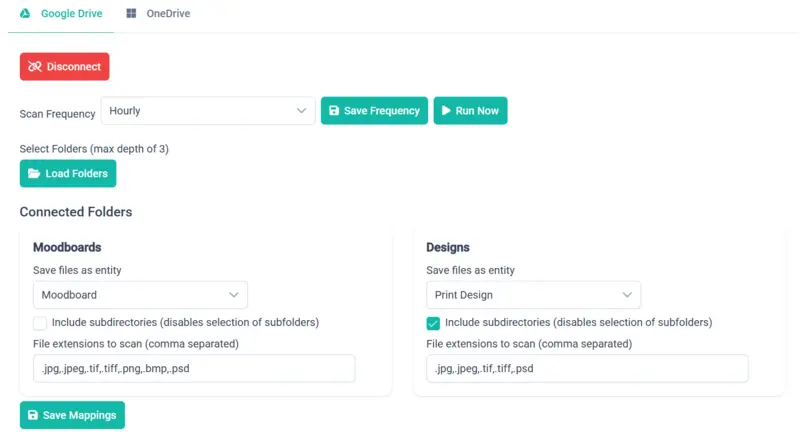
From chaos to an asset you can use
Instead of guessing or duplicating work, your team can search, view, and understand the full collection in one place. The goal is not only efficiency. It is about rediscovering your creative legacy and putting it back to work.
Get started
- Connect OneDrive and Google Drive or configure local folders through Design Sync.
- Run a pilot on a subset of your library to validate metadata and search.
- Roll out to the full archive and train the team on reviewing AI suggestions.
Ready to see it in action? Book a demo and we will show your library coming to life.
