
Why Design Sync
- Zero manual effort: Watches folders and uploads new or changed files in the background.
- Always current: Your cloud library stays in step with studio storage so teams work on the latest version.
- Reliable: Queues changes and resumes automatically if the network drops.
- Statistics: use the ArtGo.Digital dashboard to see how many design are created by your teammembers.
- Automated AI Tagging: Use AI to automatically tag your designs with metadata like colors, motifs, and techniques.
- IT friendly: Simple installer, runs as a background service with minimal configuration.
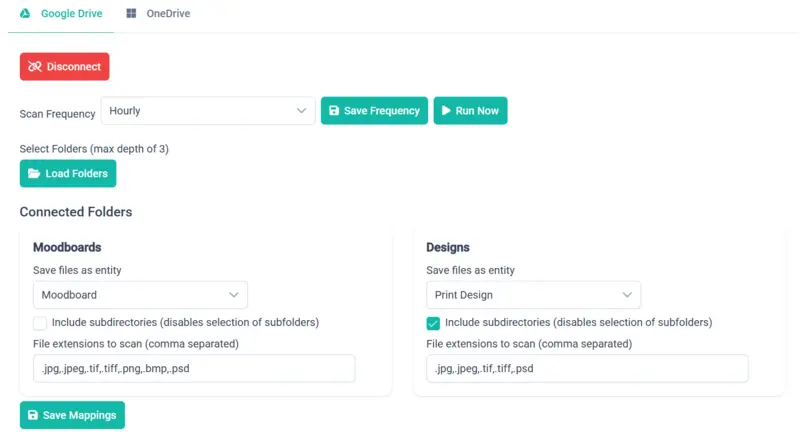
Cloud Connectors
Batch import existing cloud libraries from Microsoft OneDrive and Google Drive. Design Sync automatically ingests files, maps folders, and enriches items with AI-generated tags, color data, and historical insights across your design library.
- Kickstart your ArtGo.Digital catalog using your current cloud folders
- Automated AI insights: colors, motifs, techniques, duplicates, and history
- Keep originals in OneDrive/Google Drive while cataloging searchable previews
Have tons of folders on NAS drives or servers that are unclassified and uncategorized? Design Sync will automatically handle this for you so your team can browse, view, and search your designs online without manual sorting.
How it works
- Select one or more folders on your server or workstation to monitor.
- Map folders to categories in ArtGo.Digital.
- Design Sync detects file adds or edits, then syncs changes to the cloud.
- Review sync activity and status from the tray app or service log.
Security
All transfers use HTTPS with signed credentials. Access and visibility follow your organization roles in ArtGo.Digital. You can restrict which folders and file types are synchronized, and control who can configure the app.
Supported files
Standard images (PNG, JPG, BMP, TIFF), PDF, PSD.
Requirements
- ArtGo.Digital Pro or Enterprise account
- Windows 10+
- Persistent internet connection and access to ArtGo.Digital API endpoints
- Permissioned ArtGo.Digital account for sync
Frequently Asked Questions
Can I connect OneDrive and Google Drive to import cloud designs?
Yes. Use the built-in connectors to batch import existing cloud folders and generate AI insights that make your library searchable from day one.
Does Design Sync work with on-prem NAS servers?
Absolutely. Point Design Sync at your server or NAS paths; it continuously detects changes and securely mirrors them to ArtGo.Digital.
How are duplicates and versions handled?
Design Sync tracks changes and the platform keeps version history while avoiding duplicate clutter, referencing existing content when applicable.